dashlab
DashLab
An enhanced dashboarding library based on ipywidgets’ interaction functionality that lets you observe any trait of widgets, observe multiple functions and build beautiful dashboards which can be turned into full screen.
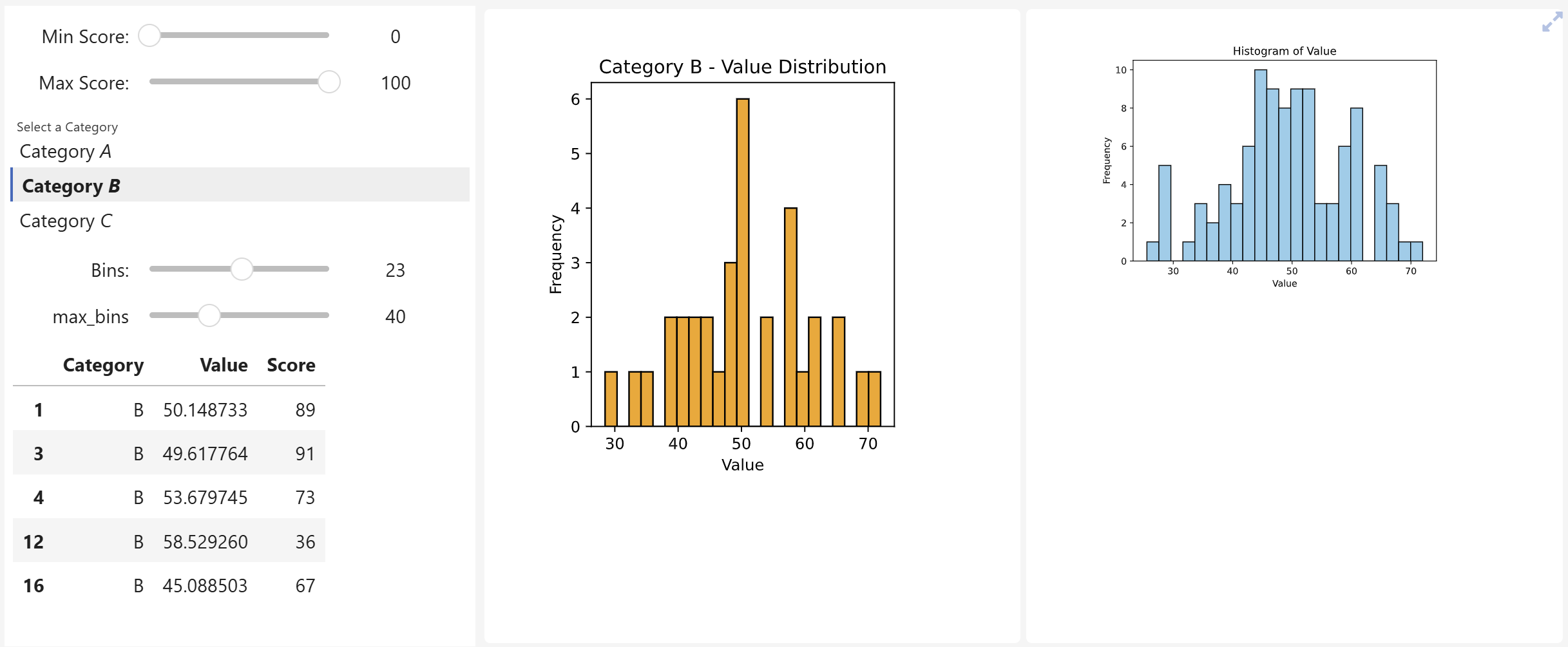
Installation
You can install dashlab using pip:
pip install dashlab
Or if you prefer to install from source, clone the repository and in its top folder, run:
pip install -e .
Interactive Playground
✨ Try it in your browser ✨
| Jupyter Lab | Notebook | Binder |
|—-|—|— |
| |
|
|
Features
- DashboardBase: Create interactive dashboard applications with minimal code by extending the
dashlab.DashboardBaseclass and defining methods with the@callbackdecorator. - Dashboard: A ready-to-use dashboard class that allows quick setup of interactive dashboards without subclassing and supports callbacks after initialization.
- Custom Widgets:
- Included custom built widgets for enhanced interaction.
- Pass any DOMWidget as a parameter to
interact/interactivefunctions unlike defaultipywidgets.interactivebehavior. - Observe any trait of the widget by
'widget_name.trait_name'where'widget_name'is assigned to awidget/fixed(widget)in control parameters, OR'.trait_name'iftrait_nameexists on instance of interactive. - Tuple pattern (widget, ‘trait’) for trait observation where widget is accessible via params and trait value goes to callback.
This is useful to have widget and trait in a single parameter, such as
x = (fig, 'selected')for plotly FigureWidget. Other traits of same widget can be observed by separate parameters withy = 'x.trait'pattern. - You can use ‘.fullscreen’ to detect fullscreen change and do actions based on that.
- Use
.paramsto acess widgets built with given parameters. - Use
varto observe any python variable which is not a widget and trigger callbacks whenvar.valuechanges. - Add
ipywidgets.Buttonto hold callbacks which use it as paramter for a click
- Plotly Integration: Modified plotly support with additional traits like
selectedandclicked - Markdown support:
- Convert markdown to HTML widget using
dashlab.markdownfunction. hstackandvstackfunctions support markdown strings to automatically convert to HTML and place in stack.
- Convert markdown to HTML widget using
- JupyTimer: A non-blocking widget timer for Jupyter Notebooks without threading/asyncio.
- Event Callbacks: Easy widget event handling with the
@callbackdecorator inside the subclass ofDashboardBaseor multiple functions ininteract/interactivefunctions. - Full Screen Mode: Transform your dashboards into full-screen applications by added button.
Usage Example
import numpy as np
import matplotlib.pyplot as plt
import ipywidgets as ipw
import pandas as pd
import plotly.graph_objects as go
import dashlab as dl
dash = dl.Dashboard(
fig = dl.patched_plotly(go.FigureWidget()),
html = dl.markdown('**Select Box/Lesso on figure traces**'),
A = (1,10), omega = (0,20), phi = (0,10),
sdata = 'fig.selected', cdata = 'fig.clicked', fs = '.isfullscreen',
)
@dash.callback('out-click', throttle = 200) # limit click rate by 200 ms
def on_click(cdata,html):
display(pd.DataFrame(cdata or {}))
@dash.callback('out-select')
def on_select(sdata, html):
plt.scatter(sdata.get('xs',[]),sdata.get('ys',[]))
plt.show()
@dash.callback('out-fs')
def detect_fs(fig, fs):
print("isfullscreen = ",fs)
fig.layout.autosize = False # double trigger
fig.layout.autosize = True
@dash.callback
def plot(fig:go.FigureWidget, A, omega,phi): # adding type hint allows auto-completion inside function
fig.data = []
x = np.linspace(0,10,100)
fig.add_trace(go.Scatter(x=x, y=A*np.sin(omega*x + phi), mode='lines+markers'))
dash.set_css({
'.left-sidebar':{'background':'whitesmoke'},
':fullscreen': {'height': '100vh'}}
)
dash.set_layout(
left_sidebar=['A','omega','phi','html', 'out-select','out-main'],
center=['fig','out-click'],
pane_widths=[3,7,0],
)
dash
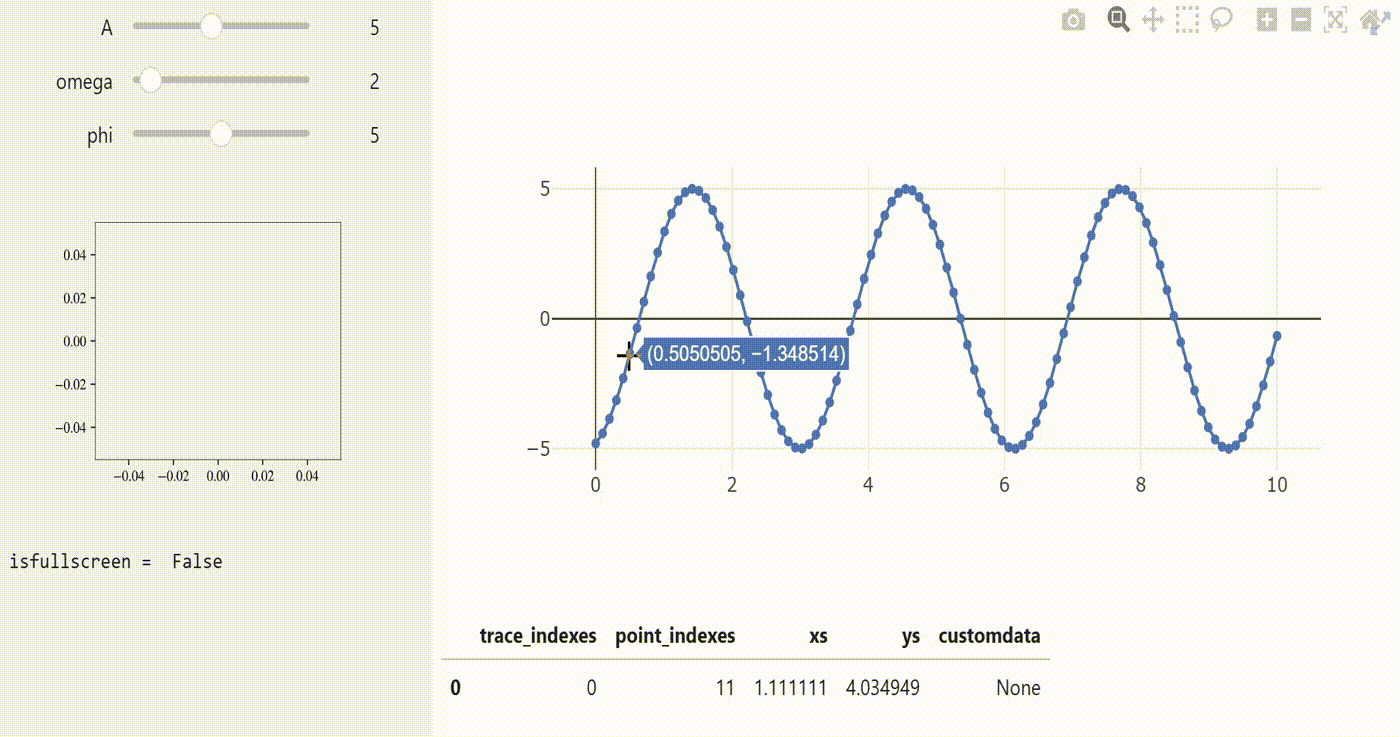
Comprehensive Examples
- Check out the demo.ipynb which demonstates subclassing
DashboardBase, using custom widgets, and observing multiple functions through the@callbackdecorator. - See Bandstructure Visualizer and KPath Builder as comprehensive dashboards.